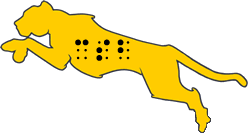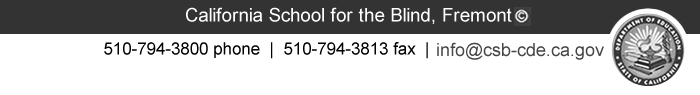Connecting an IPEVO Camera to a Zoom Meeting
If you have an external camera connected to your computer, you can switch between the available cameras.
| Direction | Description |
|---|---|
| Connect one end of the supplied USB cable to the iPevo camera | N/A |
| Connect the other end of the USB cable to the computer USB port | N/A |
| Open a Zoom Meeting | See How to Join a Zoom Meeting |
| Press CMD + Shift + N on a Mac Computer | Switch between available cameras |
| Press Alt + N on a Windows Computer | Switch between available cameras |
Events
- Summer Academies 2026
- Open House 2026
Wednesday, April 22, 2026
- Spring Art Show
Wednesday, May 13, 2026
Thursday, May 14, 2026 - Learning Lab
- Short Courses 2025-2026
- General Tours
 (Google Form)
(Google Form)
Please fill out the Google Form if you are interested in attending any of our General Tour days.